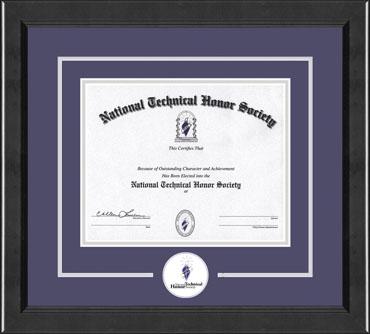Induction Guide Quick Tips
These simple steps can help you get your new members enrolled quickly and efficiently. If you need any help along the way, feel free to email us at info@nths.org or call us at 1-800-801-7090.
*Be sure you login as an advisor to complete the steps below.
Step1: Nominate Students in Four Quick Steps
1. Determine what students you will be nominating
2. Set your deadline for acceptance of the nomination (You can change it if needed)
3. Decide if you will have students finalize their nomination form online or if you will key the remainder of their information (more on this in “Collect”).
4. Enter First Name, Last Name, and Email for each student in the advisor portal. You can use the mass upload tool to submit all of the names at once, or you can enter them one-by-one.
5. Once you nominate your students online, they will immediately be sent an email notifying them of their nomination, with a link to complete their profile online.
Step 2: Collect Information – Two Easy Ways
Option 1: Have Students Complete the Online Form – Once students receive their nomination email, they can complete their member information online. You will see “Yes” next to their name on your partial registration list once they have completed it.
Option 2: Enter Student Information Yourself – You may be able to easily get student information from your school office or the students may turn in paper forms to you. You will need to know their:
–Address (Street, City, State, Zip)
–GPA
–Expected Graduation Date
–Full time or Part time student
–Occupational Code (what CTE area are they studying)
Step 3: Submit Order
–Once you or your students have completed their member information, you will see them marked “Yes” in your partial registration.
–Click PROCESS
–This will take you to the shopping cart where you can complete your order.